Whether you’re upgrading your space or just curious about home automation, smart lighting is one of the easiest and most impactful places to start.
Let’s break it all down in this beginner-friendly guide.
1. What Is Smart Lighting?
At its core, smart lighting is a system that allows you to control your lights remotely using a smartphone, tablet, or voice assistant. You can turn lights on/off, dim them, change their color, or schedule them—all from the palm of your hand.
Smart lighting systems typically include:
- Smart bulbs
- Smart switches or dimmers
- Motion sensors
- Voice control via Alexa, Google Assistant, or Siri
No more forgetting to turn off lights when you leave the house—smart lighting has your back.
2. Why Choose Smart Lighting?
Here’s why homeowners everywhere are making the switch:
Convenience
Control all your lights without ever touching a switch. Perfect for when you’re cozy in bed or coming home late.
Energy Efficiency
Smart LED bulbs use significantly less energy than traditional bulbs. Plus, automation ensures lights aren’t left on unnecessarily, saving money on your power bill.
Customization
Create lighting “scenes” for movie nights, work-from-home focus, romantic dinners, or holiday moods. With millions of colors and brightness options, your space becomes a canvas.
Security
Use timers and motion sensors to make your home look occupied when you’re away. Outdoor lights can be set to trigger when motion is detected, adding an extra layer of safety.
3. Getting Started: What You’ll Need
Starting with smart lighting doesn’t require rewiring your home. Here’s a simple starter checklist:
- Wi-Fi or smart hub: Most smart bulbs work over Wi-Fi, while some systems (like Philips Hue) use a hub. You can also check no-hub lighting options.
- Smart bulbs or smart switches: Bulbs are great for renters or quick installs; switches are perfect for full control of existing light fixtures.
- Smartphone app: Most brands offer free apps to customize and manage your lights.
- Voice assistant (optional): For hands-free control.
Tip: Start small with one or two bulbs in high-traffic areas, like your living room or kitchen, and build from there.
4. Best Smart Lighting Features to Explore
Once you’re set up, here are some cool features to try out:
- Scheduling: Automate lights based on the time of day
- Geofencing: Lights turn on/off based on your location
- Color changing: Match lighting to your mood or decor
- Group controls: Control multiple lights with one command
- Sunrise/Sunset mode: Sync lighting to natural light patterns
These features don’t just make life easier—they enhance your daily routines in subtle, powerful ways.
5. Popular Smart Lighting Brands to Consider
Some top-rated options in the smart lighting space include:
- Philips Hue
- TP-Link Kasa Smart
- LIFX
- Wyze
- GE Cync
- Nanoleaf (for artistic wall lighting)
Most of these are beginner-friendly, work with multiple platforms, and offer a variety of options for budget-conscious users.
Final Thoughts:
Ready to Make the Switch? Smart lighting is one of the easiest and most affordable ways to dip your toes into the smart home world. With effortless control, energy savings, and customizable ambiance, you’ll wonder how you ever lived without it.
So go ahead—light up your home the smart way.
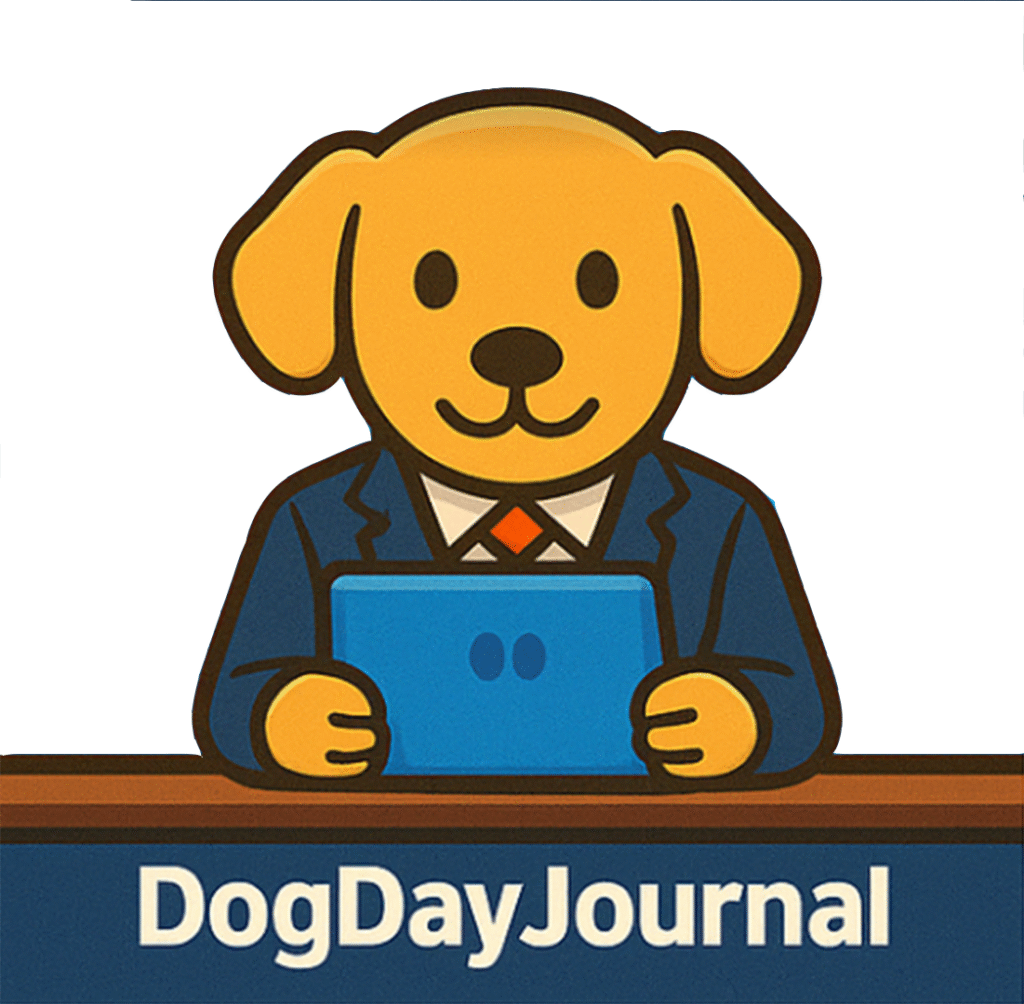








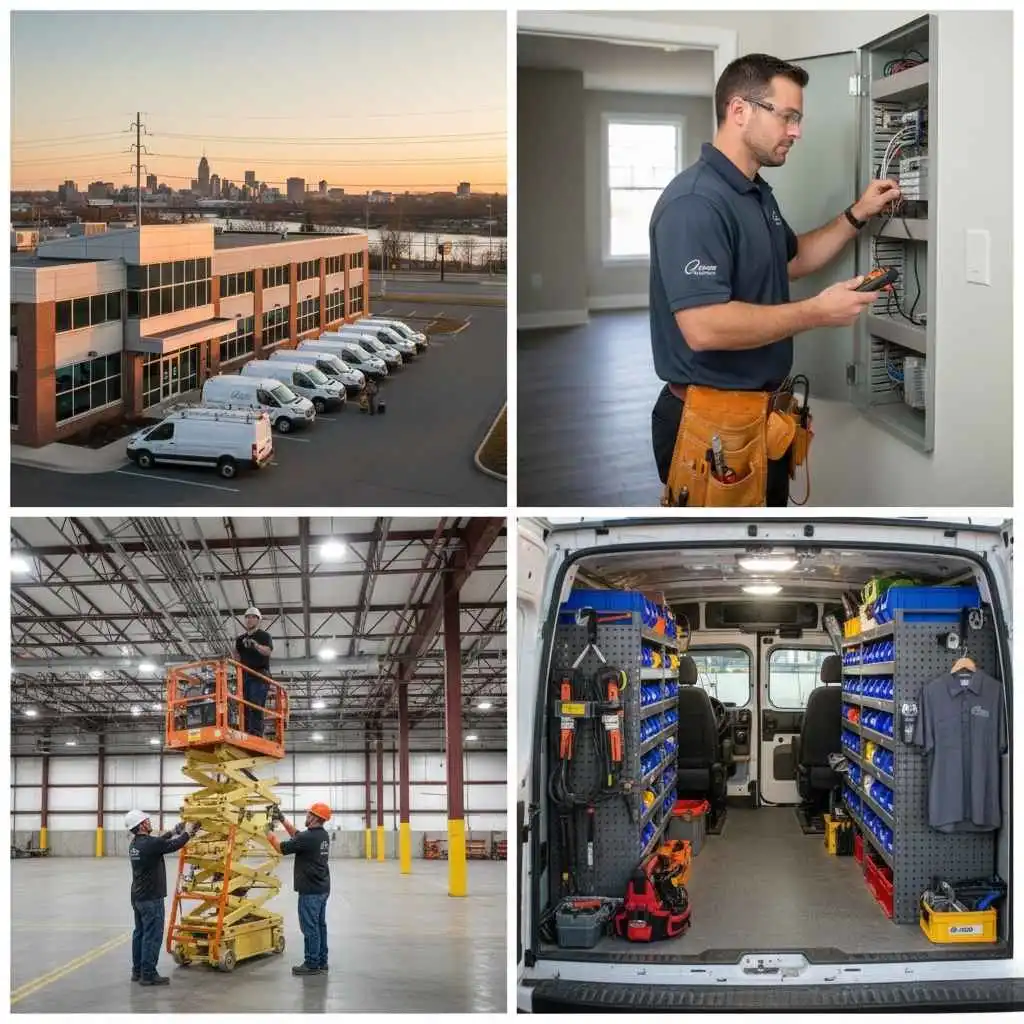



[…] Before diving into specific rooms, it’s essential to understand the three main types of lighting: […]