In today’s digital age, screens have become an integral part of our daily lives. From smartphones and tablets to laptops and televisions, we spend hours in front of screens each day. While technology offers many conveniences, prolonged screen time can lead to a condition known as digital eye strain, or computer vision syndrome. This condition is characterized by discomfort, dryness, blurred vision, and other symptoms related to excessive screen use. Fortunately, there are simple steps you can take to protect your eyes and reduce the strain caused by extended screen time. In this article, we’ll explore the link between screen time and eye strain and offer practical tips for maintaining eye health.
1. What is Digital Eye Strain?
Digital eye strain refers to the discomfort and vision problems caused by prolonged use of digital screens. When you stare at a screen for long periods, you tend to blink less, which can lead to dry eyes, fatigue, and discomfort. In addition, staring at screens too long can cause the eye muscles to become overworked, leading to tension and strain.
Common Symptoms of Digital Eye Strain:
- Eye Fatigue: Feeling tired or fatigued in the eyes after using screens for an extended period.
- Dry Eyes: A feeling of dryness or irritation in the eyes.
- Blurred Vision: Difficulty focusing or experiencing blurred vision after prolonged screen use.
- Headaches: Tension headaches or migraines can occur from the constant focus required for screen viewing.
- Neck and Shoulder Pain: Straining to see the screen at the right angle can cause neck or shoulder discomfort.
Why It Matters:
Digital eye strain can negatively affect productivity and well-being, especially if you spend several hours each day in front of screens for work or leisure.
2. Why Does Screen Time Cause Eye Strain?
There are several factors that contribute to eye strain when using digital screens. One key reason is that screens emit blue light, which can contribute to eye discomfort and disrupt sleep patterns. Blue light is high-energy visible (HEV) light, which is emitted by most digital devices and is known to cause increased glare and focus difficulty for the eyes.
Contributing Factors:
- Blue Light Exposure: Prolonged exposure to blue light from screens can cause strain and discomfort.
- Reduced Blinking: When using digital devices, we tend to blink less, which reduces the eye’s ability to self-lubricate and can lead to dryness.
- Close Viewing Distance: Holding devices too close to your eyes or not maintaining proper screen distance can strain your eye muscles.
Why It Matters:
Understanding these factors can help you take preventive measures to reduce digital eye strain and protect your eye health.
3. The 20-20-20 Rule: A Simple Strategy for Reducing Eye Strain
One of the most effective and simple methods to reduce eye strain is the 20-20-20 rule. This rule recommends taking a break every 20 minutes to look at something 20 feet away for at least 20 seconds. This allows your eyes to relax and refocus, reducing the strain caused by staring at a screen for prolonged periods.
How to Implement the 20-20-20 Rule:
- Set a timer on your phone or computer to remind you to take a break every 20 minutes.
- During your break, look at an object 20 feet away, focusing on it for at least 20 seconds.
- During the break, allow your eyes to blink to keep them lubricated.
Why It Matters:
The 20-20-20 rule is a simple yet effective way to give your eyes a much-needed rest, preventing strain and discomfort from accumulating throughout the day.
4. Adjust Your Screen Settings for Comfort
Making adjustments to your screen settings can greatly reduce the strain on your eyes. Modifying factors like brightness, contrast, and text size can make a significant difference in how your eyes feel while using digital devices.
Tips for Adjusting Your Screen:
- Reduce Brightness: Ensure that the screen brightness matches the ambient light in the room. Too much brightness can cause glare and discomfort.
- Increase Text Size: Increasing the text size can make it easier to read and reduce the strain on your eyes.
- Use Blue Light Filters: Many devices and apps now offer blue light filters that reduce the amount of blue light emitted from the screen, helping to minimize eye strain.
- Adjust Screen Position: Position your screen so that it’s at eye level, about 20 inches away from your eyes. The top of the screen should be roughly at or just below eye level to prevent neck strain.
Why It Matters:
Adjusting your screen settings for comfort reduces glare, eye fatigue, and strain, providing a more comfortable viewing experience.
5. Use Artificial Tears and Hydration
Dry eyes are one of the most common symptoms of digital eye strain. Staring at a screen for long periods reduces your blink rate, which in turn prevents your eyes from staying properly lubricated. To combat this, you can use artificial tears to keep your eyes moist and reduce dryness.
How to Hydrate Your Eyes:
- Artificial Tears: Use lubricating eye drops to keep your eyes moist and alleviate dryness.
- Blink Regularly: Make a conscious effort to blink frequently to spread moisture across your eyes.
- Hydrate Yourself: Drinking plenty of water throughout the day helps maintain overall hydration, including in your eyes.
Why It Matters:
Keeping your eyes properly hydrated helps prevent dryness and irritation, ensuring that they stay comfortable while using screens.
6. Take Regular Breaks and Rest Your Eyes
Taking regular breaks from screen time is crucial for preventing digital eye strain. Prolonged periods of focusing on a screen can cause muscle fatigue and discomfort. Incorporating short breaks throughout the day can help your eyes recover and reduce the strain caused by long hours of screen use.
How to Take Breaks:
- Follow the 20-20-20 rule to take short breaks every 20 minutes.
- Stretch and Move: During your breaks, stand up, stretch, and walk around to give your eyes and body a rest.
- Practice Eye Exercises: Look up, down, and side to side to help relax your eye muscles.
Why It Matters:
Taking breaks helps prevent the accumulation of strain, providing relief for your eyes and improving overall comfort.
7. Consider Computer Glasses for Protection
For individuals who spend long hours working in front of screens, computer glasses are a great investment. These glasses are designed specifically to reduce glare, block blue light, and enhance visual clarity, all of which can help alleviate digital eye strain.
Benefits of Computer Glasses:
- Blue Light Protection: Many computer glasses come with a special coating to block harmful blue light.
- Anti-Glare Lenses: These lenses reduce glare from digital screens, improving comfort and clarity.
- Improved Visual Clarity: Computer glasses enhance contrast and reduce visual distortion, which helps reduce strain.
Why It Matters:
Computer glasses are a simple solution to protect your eyes from blue light and glare, making screen time more comfortable.
Conclusion
In the modern world, screen time is unavoidable, but the resulting eye strain doesn’t have to be. By understanding the connection between screen time and eye strain and taking steps to protect your eyes, such as following the 20-20-20 rule, adjusting your screen settings, using eye drops, and wearing computer glasses, you can reduce discomfort and protect your vision for the long term. Implement these strategies into your daily routine to improve your eye health and prevent the negative effects of excessive screen time.
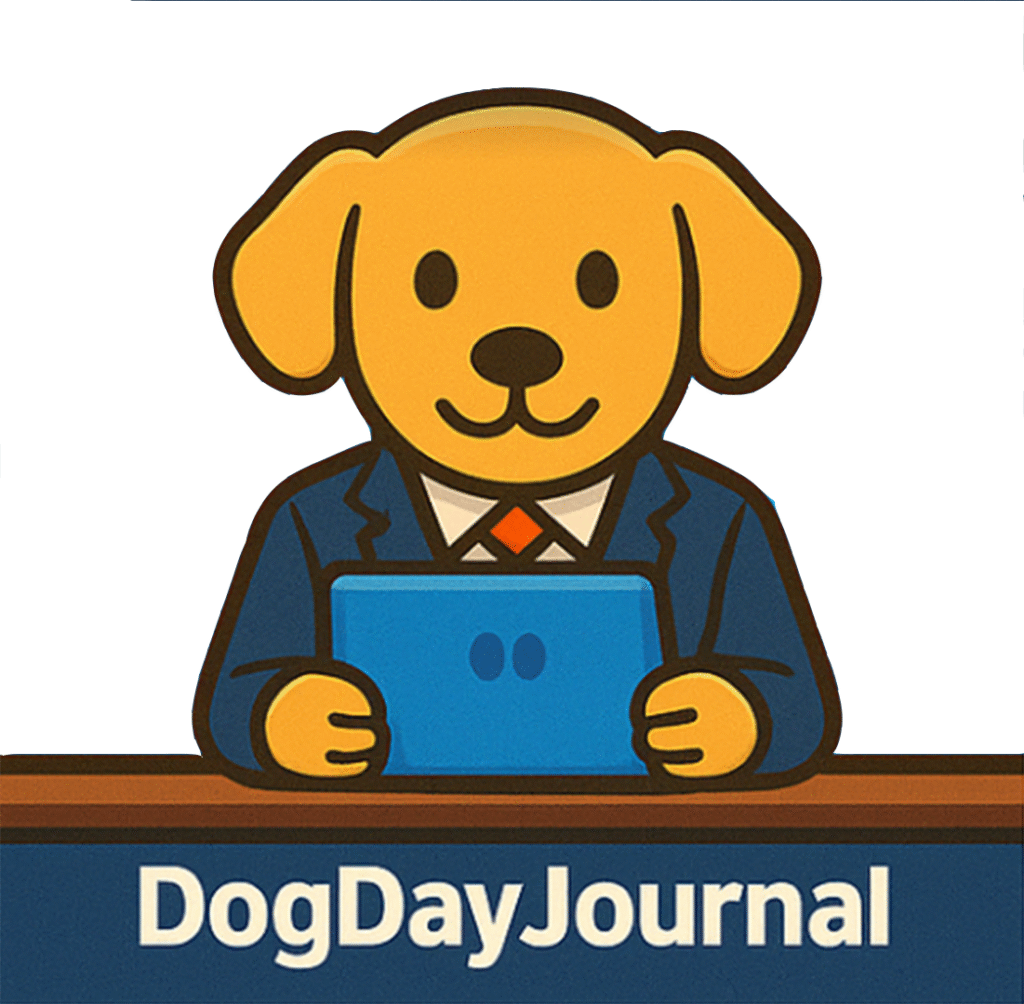











[…] devices provide convenience and connectivity, prolonged exposure to their screens can cause digital eye strain, also known as computer vision syndrome. One popular solution gaining traction is the use of blue […]